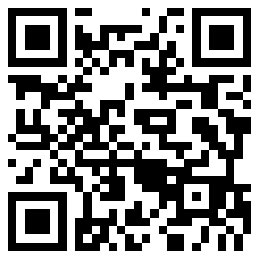16款有助于提升工作效率的工具

|
本文为与《创业者》杂志的合作内容,下文最初发表于Entrepreneur.com网站。 创业者之间竞争的本质在于效率。好消息是,如今市面上已经有了好几千种优秀的应用软件,能令我们的生活变得更加轻松,但是你不可能有足够的时间把这几千种应用都试上一遍。那么,哪些应用值得你花时间试用一下呢? 本文列举了16种我本人几乎每天都会使用的应用软件,我还将在本文中讨论为什么你也应该使用它们。 项目管理类 1.Asana 你是个大忙人,经常会觉得事情多得忙不过来。而Asana是一款基于云计算的项目管理软件,它能够帮你把各项工作统筹起来。(相信我,我试用过所有类似软件。)灵活性是Asana软件架构的一大特点,每个“任务”或“子任务”都可以与一个更大的“项目”和“部门”联系起来。另外,你还可以为自己或你的团队设置周期性任务,从而使你的工作生活更加轻松。因为你不必再去记住所有要做的事,大可放心让Asana安排你的生活。 2. 谷歌文档 很多企业家已经有了Gmail邮箱地址,但并不是每个企业家都知道谷歌文档(Google Docs)的强大用途。利用谷歌文档,你可以即时创建可分享的文档、工作表和演示文稿。更重要的是,团队的每名成员都可以通过网络更新这些文档。好好使用它的“修订”功能吧! 人事工作类 3. oDesk&Elance oDesk和Elance(两家公司正处于并购流程)是两个自由职业者市场,你可以在上面迅速找到、联系并聘请到全球各地的自由职业者。需要一个网站开发员或内容写手?不必雇佣一名全职员工,招募一名自由职业者就可搞定。活跃在这两个市场上的自由职业者多达100余万人。 4. 外包就业服务 如果你的确需要招募很多自由职业者来为你打短工,那么你或许考虑过,干脆把服务外包流程也外包出去。市面上有好几家不错的公司从事这样的服务,每家都有不同的业务模式。比如,Bolton Remote公司能为你组织起一支经过审查的离岸承包商队伍。另一家提供商Hubstaff会评估你的项目,然后为你匹配合适的项目专家。使用就业外包服务可以节省你的时间,从而让你不必自己从事招募这一套流程。这些公司一般提供免费的招聘和就业外包服务,但是会从计时工资中抽取一定提成。 销售与市场类 5.谷歌网站管理员工具 差不多人人都知道谷歌的分析工具Google Analytics,但是你是否用过谷歌的网站管理员工具(Google Webmaster Tools)?作为一名营销人员,我认为谷歌的网站管理工具是我用过的最重要的免费工具之一。你肯定想让自己公司的名字出现在谷歌搜索结果之中,对吧?那么为什么不听听谷歌网站管理员工具教给你的诀窍呢? 6. 谷歌搜索广告关键词规划工具 竞争对手在网上的表现如何?谷歌的搜索广告关键词规划工具会帮助你解答这个问题。“搜索广告”这个词可能会令有些企业家望而却步,因为它似乎会要求你买广告位。但事实并非如此,只要有谷歌账号,任何人都能使用这个关键词规划工具(不过你首先必须点击Adwords的进入端口)。然后你可以使用关键词规划工具来看看在你从事的领域中,哪些关键词会吸引最多的搜索量,然后找出吸引流量的机会。 7. WordPress CMS 的确,所有的托管公司都提供了一个基本的CMS系统(内容管理系统),但它们是否具有足够的灵活性,确保你的顾客能在网络上找到你?大概不能。WordPress是一个开源的CMS系统,你还可以选择定制或持续优化。你可能需要某个有开发经验的人帮你安装,但一旦安装完毕,你八成不需要任何帮助就能自己发布内容了。 |
This post is in partnership with Entrepreneur. The article below was originally published at Entrepreneur.com. Productivity is the name of the game for entrepreneurs. The good news is that there are thousands of amazing software applications out there, designed to make your life easier. The bad news is that you don’t have time to try thousands of software applications. Which ones are worth your time? In this post, we’ll take a look at 16 software applications that I use almost every day — and discuss why you should too. Project management. 1. Asana. You’re a busy person. At times, it all can feel overwhelming. Asana is a cloud-based project management software that helps you keep it together. (Trust me, I’ve tried them all.) Flexibility is built into Asana’s architecture. Each “task”, or “subtask”, can be associated with a larger “project” and “department.” In addition, you can even assign recurring tasks to yourself or team, which makes life so much easier. Stop trying to remember all the things you’re supposed to do and let Asana structure your life. 2. Google Docs Many entrepreneurs already have a Gmail address, but not every ‘trep knows about the power of Google Docs. By utilizing Google Docs, you can instantly create shareable documents, spreadsheets and presentations that can be updated by any team member with an Internet connection. Take that “track changes”! Staffing 3. oDesk&Elance oDesk and Elance (now in the process of merging) are freelance marketplaces, which allow you to quickly identify, engage and hire freelancers from all over the globe. Need a website developer or content writer? Don’t hire an employee; instead, work with a freelancer. At last count, there were more than 1 million freelance contractors available via these marketplaces. 4. Outsourcing placement services. If you do much hiring of freelancers, you’ve probably considered outsourcing the outsourcing. There are several great services that can help, each with varying business models. For example, Bolton Remotewill build your team with vetted, offshore contractors. Another provider,Hubstaff, starts with your project in mind and then matches you with project specialists. Using an outsourcing placement service will save time instead of trying to do the recruiting yourself. These firms typically offer free recruiting and placement services but take a cut of the hourly rate. Sales & Marketing 5. Google Webmaster Tools. Everyone knows about Google Analytics, but are you using Google Webmaster Tools? As a marketer, I view Webmaster Tools as one of the most important free tools at my disposal. You want to get found on Google, right? Why not listen to what Google is telling you via Webmaster Tools? 6. Google Adwords Keyword Planner How are your competitors getting found online? Google Adwords Keyword Planner helps you answer this question. The word “Adwords” may give some ‘treps pause, as it sounds like you will have to purchase advertising. Not true. Google has made its Keyword Planner tool available to anyone with a Google account (you must first click through the Adwords entry portal). Use the Adwords Keyword Planner to see what keywords are generating the most search volume in your niche and identify opportunities to capture traffic. 7. WordPress CMS Sure, all of the hosting companies offer a basic CMS (content management system). But do they offer the flexibility that you need to get found online? Probably not. WordPress is an open-source CMS that you can install, customize and continuously optimize. You will likely need someone with development experience to help with set up, but once the template is installed, you’re probably smart enough to publish content without any assistance. |