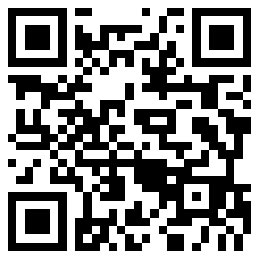Antivirus bake-off
Which new security suite best protects your PC?
by Saundra Washington
Kaspersky Internet Security
My company, Washington & Associates, provides technology training for real estate professionals. So I tend to judge software by whether a hands-on owner would find it easy to use. I recently tested four new security apps with my clients in mind.
Kaspersky Internet Security 2010 ($80) is billed as a home and small-office product. Installation was simple once I had removed my existing antivirus software. (Most security software will not load if another security app is already installed on your PC.) Kaspersky stopped me from inadvertently visiting "phishing" Websites, where hackers pose as legitimate service providers to steal your personal data. (Bonus: The system also blocks banner ads.)
On the downside, I found Kaspersky's settings needlessly complex. A user with a strong technical background might love it, but I was somewhat overwhelmed, even though I'm reasonably tech-literate.
Trend Micro Internet Security Pro
I found Trend Micro Internet Security Pro ($70) easier to use. It installed smoothly, removing the previous antivirus software for me.
Its Web-browser extension evaluated my search results and highlighted safe sites in green. The Wi-Fi Advisor let me know if a wireless network I was connected to posed a threat. I really liked My Home Network, which showed me at a glance what computers were on my network and allowed me to block freeloaders. Trend Micro did all this without slowing down my system.
Panda Internet Security 2010
Panda Internet Security 2010 ($80) keeps a running tally of the viruses and other threats that the software has repelled. Its interface and customer support are both superb. You can send an e-mail to the tech support team and get a speedy response at any hour, day or night.
I particularly liked the virus-test section, which let me place a simulated virus on my computer so I could be sure the software was working.
Norton 360
Norton 360 All-in-One Security ($70) made me log in with a password before I could enter personal information on any Web site. The app also backs up your data over the Internet and stores it on Norton's servers. These features require Internet Explorer -- a shame for those of us who prefer Firefox.
Also, the backup feature took me to Norton's Web site, where I was encouraged to buy more protection. And some features seemed confusing and redundant. Why did I need "intrusion prevention" when I had already enabled the "smart firewall"?
BOTTOM LINE: Panda and Trend Micro both offer great protection with easy-to-use features that work well for any small business. I'd choose Trend Micro simply because it looks more professional. That Panda icon is cute but seems better suited to a kid's computer.