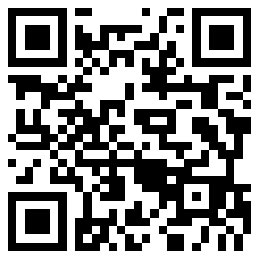iPad Air 2可以取代个人电脑?
|
不过这没关系。如果说平板电脑就是新式的笔记本电脑,那么平板电脑和手机的界限模糊也就不那么重要了。而从另一方面来说,产品还可能有发展空间——从工作效率的角度来看显然如此。比如说,我乐于看见苹果推出专为iPad设计的物理键盘,搭配带有用户互动和自动纠错功能的软件。我也想要有分屏同时运行两个应用的功能。再大胆说个不可能实现的想法:我还希望苹果使用小工具,在主屏幕上显示更多信息。是的,小工具。 尽管iPad Air 2有这些不足,我还是慢慢开始欣赏它了。我发现在加入指纹传感器之后,解锁平板电脑时变得更加方便(它能与密码管理软件1Password同时激活),工作效率也有了提升。而有了最近为iPad发布的图像编辑工具Pixelmator,搭配上新款iPad更加强劲的图形表现能力,使我更加确信它足以取代个人电脑。 不过老实说,我的情况与一般人大不相同。为了让iPad变得好用,我花了无数时间和金钱来研究应用和配件。我花了大力气让iPad适应我的日常使用习惯,而一般人不太可能投入这么多时间。对于这些人来说,改进iPad功能的压力可全在苹果那边了。(财富中文网) 译者:严匡正 |
But that’s alright. If the tablet is the new laptop, the blurred line between it and the phone matters less, and there may be room for growth at the other end—certainly from a productivity standpoint. I would love to see Apple release a physical keyboard built specifically for the iPad and with software support for custom interactions and auto-correct. I would love the ability to run two apps in a split-screen arrangement, for example. And going out on limb that’s sure to fall, I’d love to see Apple bring more information to the home screen using widgets. Yes, widgets. Despite these shortcomings, I developed an appreciation for the iPad Air 2. I found the addition of the tablet’s fingerprint sensor for secure access convenient (it works with the handy password manager 1Password) and a productivity boost. The recently released Pixelmator for iPad, an image editor, combined with the new model’s improved graphics performance has helped reaffirm it as a PC replacement for me. But let’s be honest: My use case is far from the norm. I’ve spent countless hours and dollars researching apps and accessories in order to make the iPad work for me. I have forced the iPad to fit into my life. The average person is less likely to invest that kind of time. For those people, that burden lies at Apple’s feet. |