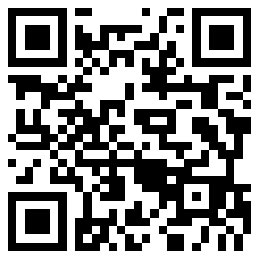八卦网站创始人的网络声誉管理宝典
|
在伊维斯特看来,他算是杜克大学(Duke University)第一批还没离校就开始玩Facebook的毕业生。Youtube在他毕业还有三个月才上线;Twitter要过将近一年才问世。而现在的人们,尤其是年青人正在不断地发布一些内容,可能会让他们在以后竞争激烈的就业市场上自食恶果。 他对管理个人在线声誉有何高见?以下就是他的建议: 上谷歌搜索自己的名字。很惊奇的是很多人都不曾这么做过。在搜索之前必须把谷歌(Google)定制搜索结果设置取消,这样才能查找到其他人有可能发现的条目。尤其要注意第一页的搜索结果。研究表明,前十条链接被点击的概率是96%。但是还要继续往下看,全面盘点网上能搜到的涉及本人的内容。 清空账户和浏览内容。有些以前发布的内容,没准现在觉得还是删除为好。先从Facebook帐号开始。浏览自己上传的所有照片和视频,把觉得没必要保留的统统改掉或者删除。对博客、Youtube账户、Twitter账号等其他分享过内容的网站也如法炮制。 更新隐私设置。Twitter、部落格(Blogger)和Youtube等网站对隐私的保护很简单。Facebook和谷歌+的共享设置就复杂一些。第一步非常简单。有相当大一批学生在Facebook上加的好友他们完全不认识。索弗斯(Sophos Security)网络安全公司最近调查表明,46%的Facebook用户愿意接受完全不认识的人发出的好友请求。现在已经到了无人不好友的时代。 浏览所有好友,看看是不是有不认识的人。然后再给认识的好友创建分组列表。我建议分成下面四组:朋友、亲人、工作联系人和熟人。建好之后,再分别确定每个组成员所能浏览的内容。每个Facebook项目后面都有一个齿轮图标。那个图标就是用来设置隐私权限的,可以设置每项内容的可见度。点击这个图标,可以选择公开这项内容——所有Facebook好友可见——抑或是仅本人可见,或者对某些特定分组好友可见。 要求撤销内容。如果发现有些内容让你感到不自在——尴尬、隐私、粗俗、虚假或负面等等。第一步就是要删帖。我可以实言相告,根据我们在校园八卦网上对数百份删帖要求进行归纳发现,友善、理智和真诚要远比卑鄙、虚张声势和咄咄逼人要管用得多。 时常更新密码,加强对密码的保护。在大学校园里,学生们通常觉得登录好友的Facebook帐号,在上面发不恰当或者令人尴尬的状态,或者给此人的好友和亲戚留言很好玩。这让当事人很头疼,可能会造成长远的影响。一个强健的密码包含大小写字母以及至少一个符号。经常使用的帐号至少每半年换一次密码。 为自己的名字订制谷歌快讯(Google Alert)。为自己名字的正确拼写和各种错误拼法定制谷歌快讯,这是随时掌握与自己名字相关内容的好办法。 实名注册。选择需要用户提供个人档案和用户生成内容的网站中人气最旺的,全部用自己的真名注册账号。Facebook、Twitter和YouTube就是典型的例子,但是像Reddit、Flickr和Hulu以及不太出名但是人气比较高的FriendFeed、TripIt还有UStream等网站该怎么处理?把真名注册为用户名,别人要诋毁你就没那么容易了。 译者:winter |
As Ivester sees it, he was part of the first class of graduating seniors from Duke University that had access to Facebook while still in school. YouTube had launched only three months before his graduation and Twitter wouldn't arrive until nearly a year later. Yet, young people in particular are posting things that can prove especially hurtful in a tight job market. His advice on managing one's reputation online? Here is what he recommends: Google yourself. It's amazing how many people haven't done this. You have to turn off Google's (GOOG) customized search results feature so you can view your results the way others are likely to see them. Pay particular attention to the first page of results. Research has shown that 96% of clicks occur on those first 10 links. But don't stop there. You need to take a full inventory of the available online information about you. Clean up your accounts and content. It's possible that some of the content you've posted in the past you might want to remove. Start with your Facebook account. Look through all of your photos and videos. Change or remove anything that you think should not be up there. Perform the same thoughtful process on your blog, your YouTube account, your Twitter account, and any other sites where you share content. Update your privacy settings. Sites such as Twitter, Blogger and YouTube have fairly simple privacy controls. Facebook and Google+ have more sophisticated sharing options. The first step is very basic. An alarming number of students are Facebook friends with people whom they don't actually know. A recent study conducted by Sophos Security reported that 46% of Facebook users are willing to accept a friend request from someone whom they don't know at all. It's unfriend time. You need togo through all of your friends and see if there are any whom you don't recognize. Then, you need to create lists among those remaining friends. I recommend creating four groups: friends, family, professional contacts, and acquaintances. Once you've created those groups, the next step is to decide which content you want each of them to see. Every piece of Facebook content now has a little cog symbol associated with it. That is the privacy setting symbol and allows you to set the visibility of that piece of content. When you click on the cog symbol, you have the option to make the content public -- visible to all your Facebook friends -- visible just to you, or some customized group of friends. Ask for content to be removed.If you find content you don't like -- whether it's embarrassing, personal, vulgar, false, or negative in some other way -- the first step is to task that it be removed. I can tell you, based on the hundreds of take-down requests that we received at JuicyCampus, being kind, reasonable and sincere will be much more effective than being mean, threatening, or aggressive. Update and strengthen your passwords.All too often on college campuses, students will think that it is funny to log in to a friend's Facebook account and make inappropriate or awkward status updates, or comments to that person's friends and families. This creates a headache for the student whose account was used, and it may have a lasting effect. A strong password contains a mix of uppercase and lowercase letters, along with at least one symbol. Passwords you use often should be changed at least every six months. Set up a Google Alert for your name.Setting one up for your name and for any common misspellings of your name is a good way to keep on top of any new online content associated with your name. Claim your name.Register your name as a username on all of the most popular sites that allow profiles or user-generated content. Facebook, Twitter, and YouTube are obvious examples, but what about Reddit, Flickr and Hulu, or some obscure but still popular FriendFeed, TripIt and UStream? By securing your name as a username, you make it harder for someone else to make you look bad. |